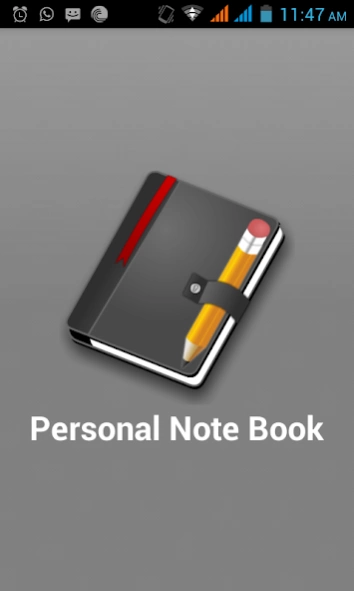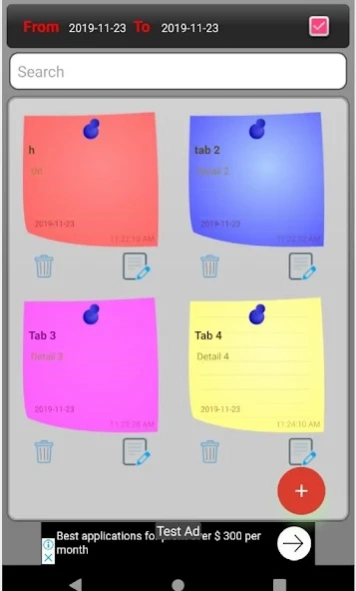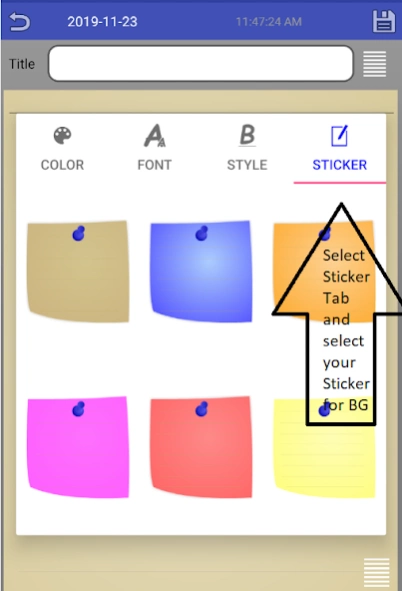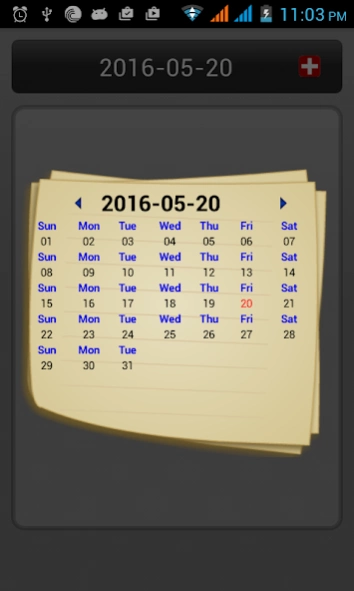Notebook - Notepad Write Notes 3.8
Free Version
Publisher Description
Notebook - Notepad Write Notes - Use your personalize Notebook to save all you important notes
Notebook is a free app.
Easily available on Google Play Store.
Notebook is very light weight application.
Write your important notes in your digital Notebook.
Save your notes for future reminders.
It works without internet no dependancy of internet.
Notebook - Notepad helps you create notes quickly and easily.
You can use Notebook - Notepad with your smartphone anywhere, anytime.
You can share your notes with others using whats app, email etc.
Notebook - Notepad help you to note all ideas, stories, confidants, passwords, to-dos.
There is no limit you can create as mush notes as you need.
You can change font color as per your desired.
You can change background color as you like.
Using Notebook - Notepad you can completely change the font color, text format: bold, italic, underline or change the font size larger, smaller in a professional way.
Pretty look like sticky notes of your saved notes list.
Personalize notes in a Notebook - Notepad by various topics.
- Taking a Note -
Serving as a simple word processing program, the text option allows for as many characters as you're willing to type. Once saved, you can edit and delete the note through your device's menu button. When checking off a text note, the app places a slash through the list's title, and this will be displayed on the main menu.
Collaboration with Ali Waqar Royal inst.
* Features *
- Organize notes by Notebook - Notepad.
- Write a diary and journal in calendar
- Password Lock note : Protect your notes with password
- List/Grid View
- Quick memo / notes
Powered By
Hatf Research Projects & Technologies(HRPTECH)
New Version 1.0.2
Create note by date(click date filed)
search Note by todates (From / To ) date
Updated Version 1.0.5
Resolve to dates problem (From / To) date
Updated Version 1.0.7
Show Blur effect after set Password for notes
Remove Bugs
Updated Version 1.0.96
Create PDF of all and selected notes
Remove Bugs
About Notebook - Notepad Write Notes
Notebook - Notepad Write Notes is a free app for Android published in the PIMS & Calendars list of apps, part of Business.
The company that develops Notebook - Notepad Write Notes is hrptech. The latest version released by its developer is 3.8.
To install Notebook - Notepad Write Notes on your Android device, just click the green Continue To App button above to start the installation process. The app is listed on our website since 2020-09-16 and was downloaded 7 times. We have already checked if the download link is safe, however for your own protection we recommend that you scan the downloaded app with your antivirus. Your antivirus may detect the Notebook - Notepad Write Notes as malware as malware if the download link to notebook.com.notebook is broken.
How to install Notebook - Notepad Write Notes on your Android device:
- Click on the Continue To App button on our website. This will redirect you to Google Play.
- Once the Notebook - Notepad Write Notes is shown in the Google Play listing of your Android device, you can start its download and installation. Tap on the Install button located below the search bar and to the right of the app icon.
- A pop-up window with the permissions required by Notebook - Notepad Write Notes will be shown. Click on Accept to continue the process.
- Notebook - Notepad Write Notes will be downloaded onto your device, displaying a progress. Once the download completes, the installation will start and you'll get a notification after the installation is finished.